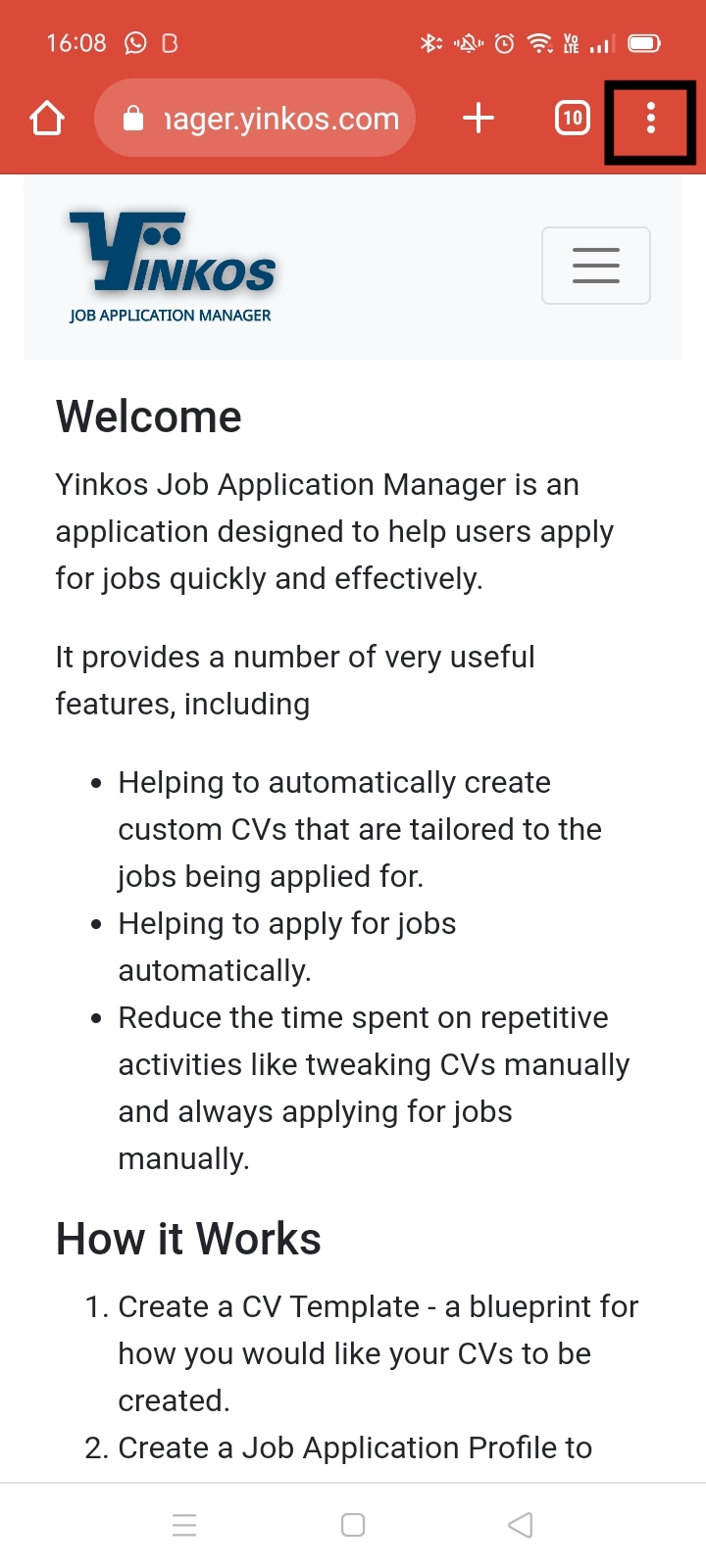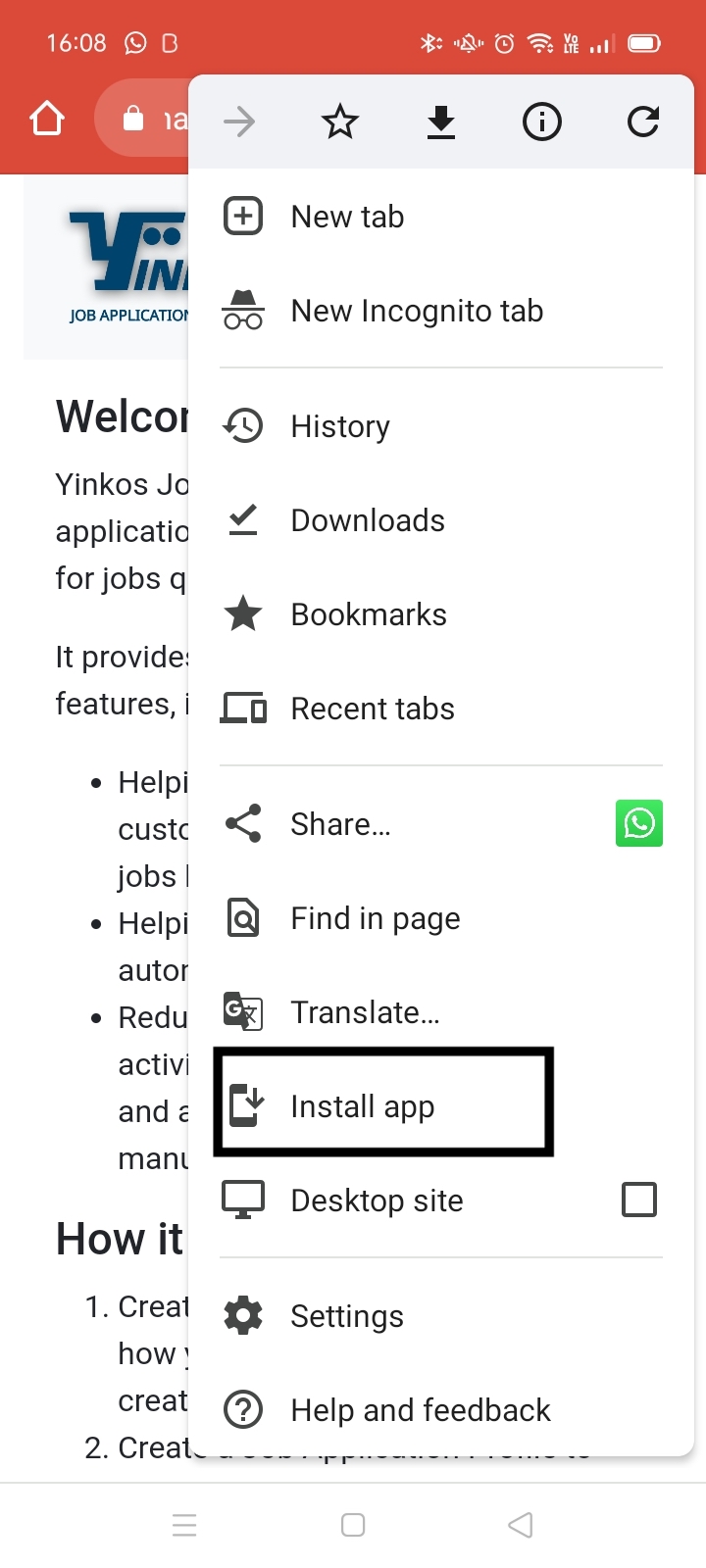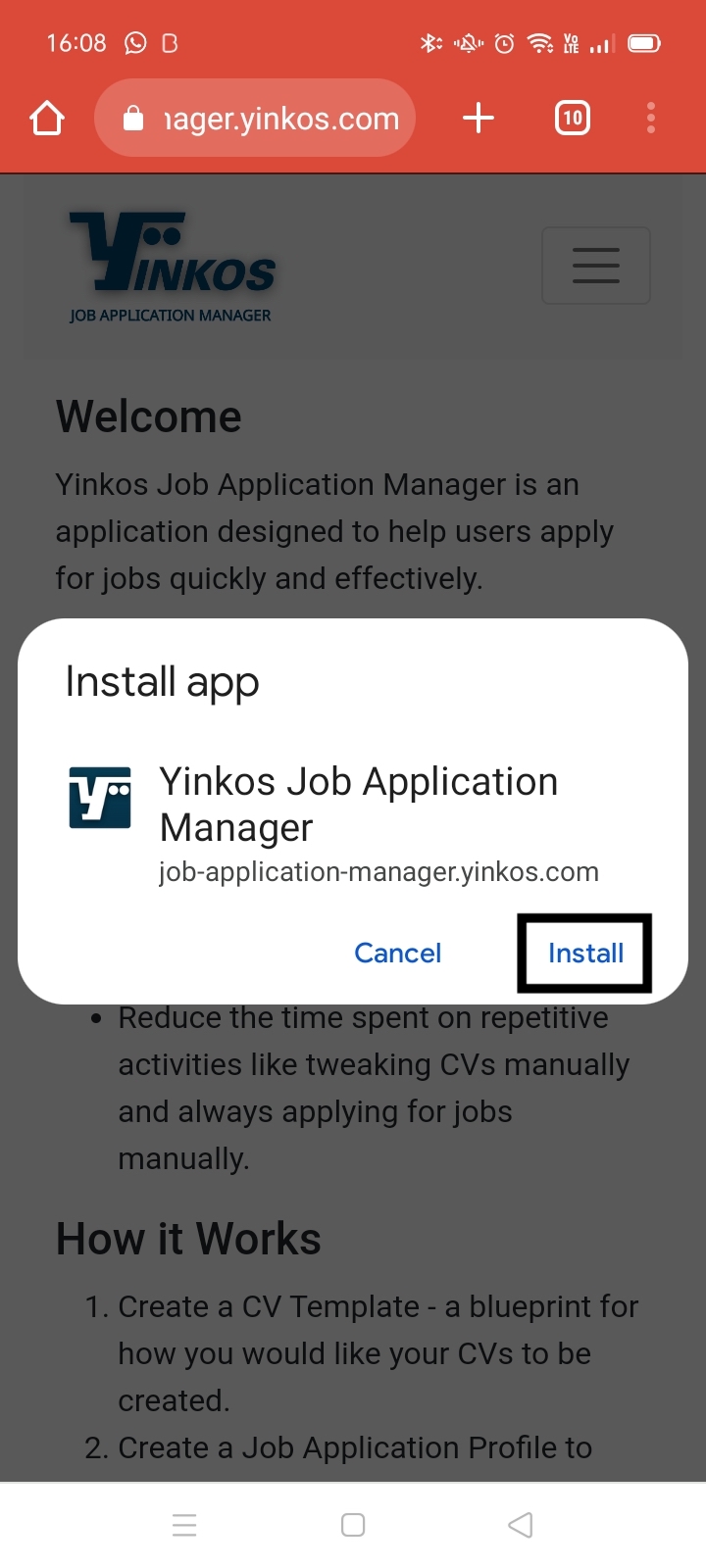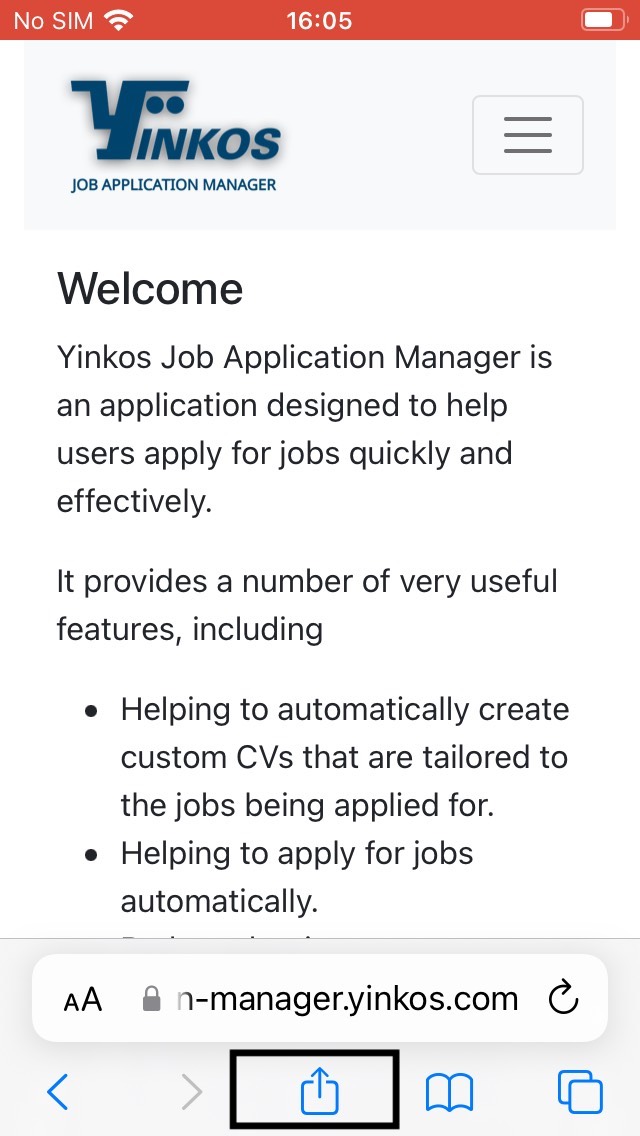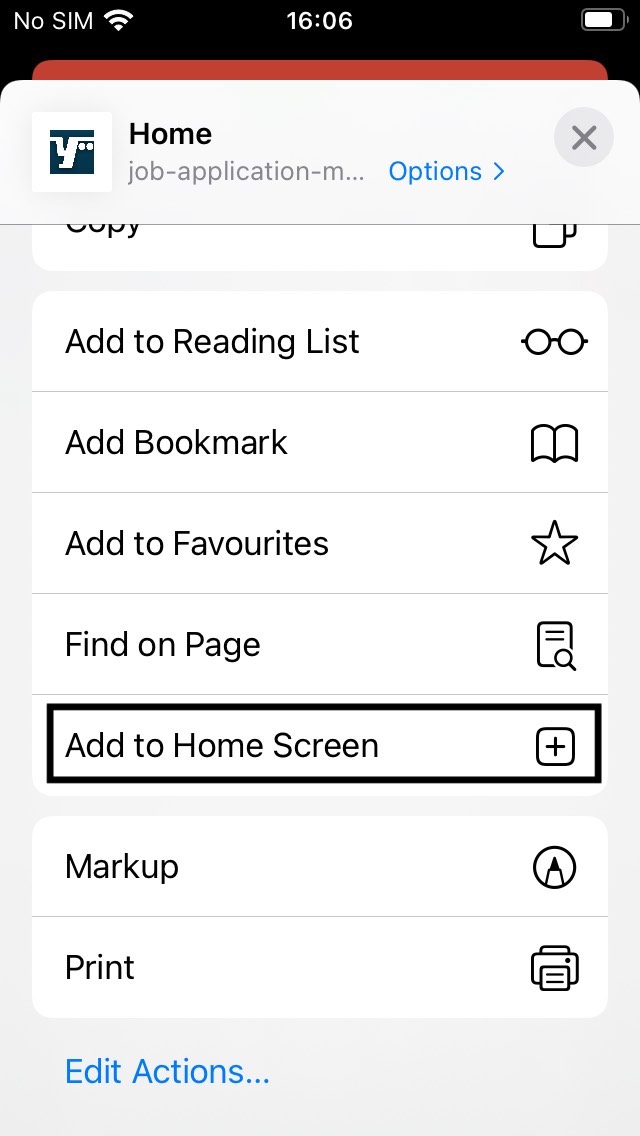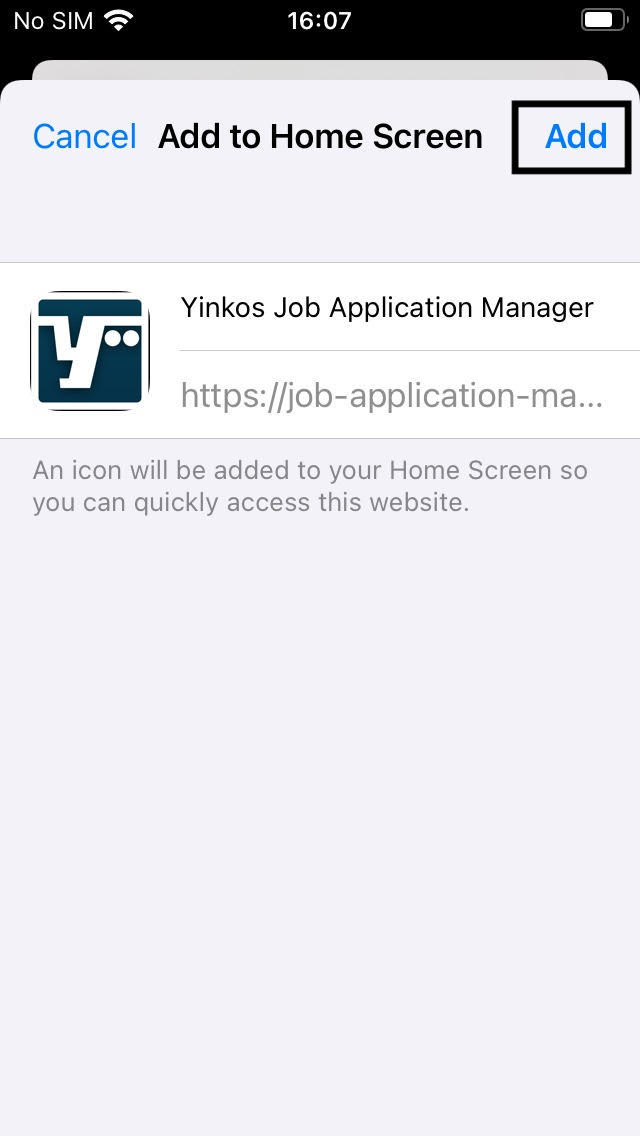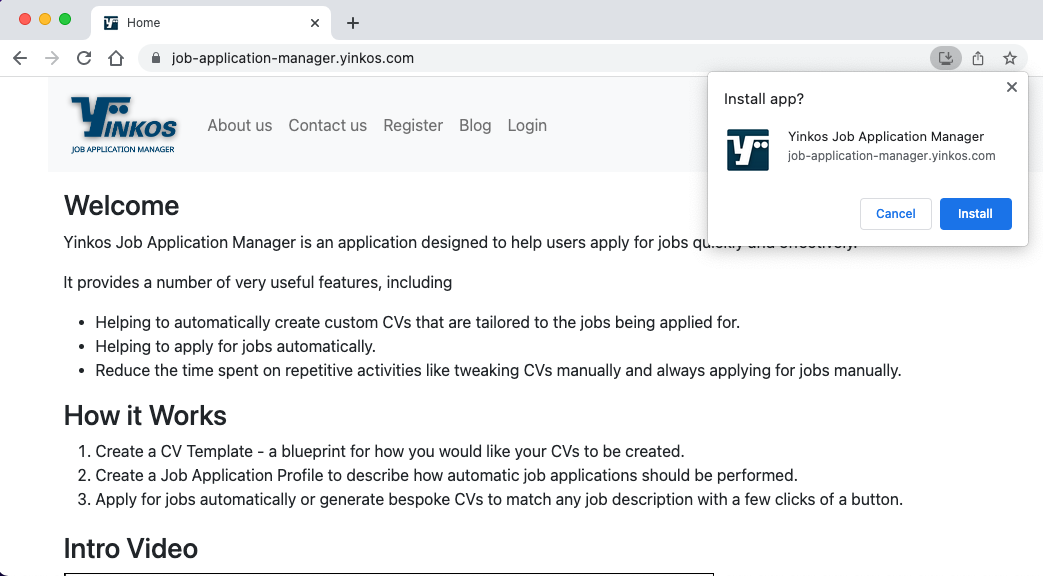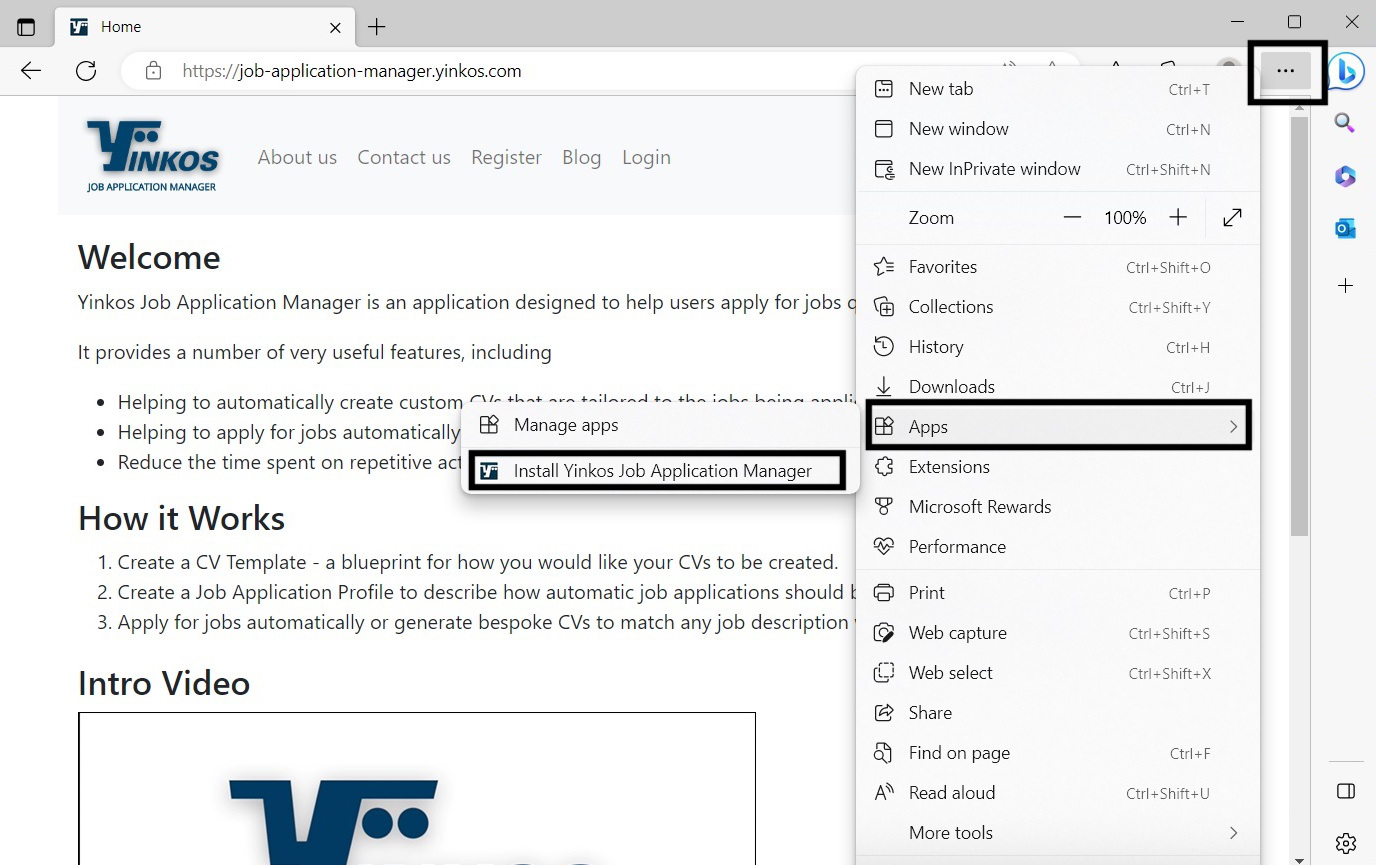Hi,
In this article, we will cover how to install Yinkos Job Application Manager (YJAM).
In addition to accessing and using YJAM in your web browser, you can also install the app on your mobile devices or computer for easier use.
Here’s how to do it:
Installing Yinkos Job Application Manager on Android
On your Android device, open Chrome
Visit https://job-application-manager.yinkos.com/
Press the “three dot” icon on the upper right to open the menu
Tap Install app
Click Install
Installing Yinkos Job Application Manager on iOS
A PWA can only be installed on iOS using the Safari web browser.
First, navigate to https://job-application-manager.yinkos.com/ on Safari.
Click Share icon.
Click Add to Home Screen.
Click Add.
Installing Yinkos Job Application Manager on a Windows PC or Mac
Both Google Chrome and Microsoft Edge can install PWAs on Windows and Mac. The instructions are very similar for both.
Navigate to https://job-application-manager.yinkos.com/
There should be an icon on the right side of the URL bar. Click the icon
Click Install.
Alternatively, you can install the PWA from the “three dot” menu.
On a Windows PC, Yinkos Job Application Manager will be available in the start menu.
On a Mac, Yinkos Job Application Manager will be in the launcher and in the spotlight search.
Chrome
Microsoft Edge